



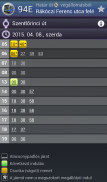



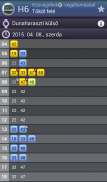


Router (Budapest)

Router (Budapest) का विवरण
A Router segítségével a budapesti (a BKK - Budapesti Közlekedési Központ - által üzemeltetett) tömegközlekedési viszonylatok (autóbusz, villamos, trolibusz, metró, HÉV, hajó, és az éjszakai járatok) menetrendjei böngészhetők, internetes hozzáférés nélkül.
Az alkalmazásban rendkívül nagy hangsúlyt kap a pontosság, részletesség, egyértelműség, és az egyszerűség.
A program első indításakor egy adatbázis letöltése szükséges. Amint ez megtörténik, lehetőség nyílik a viszonylatok böngészésére, kiválasztására. A választást a járatok típusára, nevére, vagy végállomásaira való kereshetőség segíti.
Egy viszonylat kiválasztása után a hozzá tartozó, aktuális napi menetrend nyílik meg. Itt van lehetőség a menetrend irányát, megállóját, vagy dátumát módosítani. A menetrendben
- az aláhúzott időpontok az alacsonypadlós indulásokat,
- a sárga háttér a csonka meneteket (a járat nem halad végig a teljes útvonalon, hanem annak csak egy részét járja be),
- a kék háttér a meghosszabbított meneteket (a járat a megszokott útvonalon felül további megállókat is érint),
- a csillagozott időpontok az áthelyezett indulásokat (a megszokott helyett, egy ahhoz közeli megállóból indul egy jármű),
- az óra az indulási időpont bal felső sarkában várakozást az adott megállóban,
- valamint a kifele mutató piros nyíl a jármű útjának végét jelöli.
Az útirány módosítására a képernyő felső részén megjelenő két végállomásra koppintva van lehetőség. A dátum és megálló kiválasztása szintén az azokat kijelző gombokra való koppintással történik.
A megálló kiválasztásakor a viszonylat által bejárt megállók közül választhatunk. Ez a megállólista a megadott irány és dátum figyelembevételével készül el. A lista vonalrajzán a
- szaggatott vonalvezetés jelöli azokat a megállókat, amelyeket a járművek csak ritkán érintenek,
- zöld, lefele mutató nyíl azokat a megállókat, ahonnan további indulások történnek az adott nap folyamán,
- valamint a kigömbölyödő vonalvezetés az olyan megállókat ábrázolja, ahol bizonyos járművek várakoznak az indulás előtt.
A menetrendben lehetőség van egy indulásra koppintani, ami után további információk, és az adott indulás részletes útvonala lesz látható. Itt, az útvonal listáján a
- szürke szövegszín jelenti azokat a megállókat, amelyet a jármű kihagy,
- kék szövegszín az adott indulásban bejárandó, de amúgy ritkán érintett megállókat,
- valamint a türkiz szövegszín az olyan bejárandó megállókat reprezentálja, amelyek a viszonylat hivatalos útvonalán kívül esnek.
A leírtakon kívül a programban még sok-sok lehetőség elérhető.
Érdemes kipróbálni!
The Router using the Budapest public transport routes (BKK - - Budapest Transportation Center operated by) (bus, tram, trolleybus, metro, suburban railway, ship, and night flights) schedules can be browsed without internet access.
The application is extremely high emphasis on accuracy, detail, clarity, and simplicity.
When you first start the program to load a database is required. Once this happens, it is possible to browse the relations, selection. The choice of the type, name, or sort the flights termini assists.
After selecting a destination to the corresponding current daily schedule opens. Here it is possible to schedule the direction of the stop of, or date modified. The Agenda
- Underline the dates of departure are low,
- The yellow of the broken threads (the flight does not pass through the entire route, but travel around parts of it)
- The blue background in the extended session (contact the flight stops in addition to the more usual route)
- Starred dates of departure are transferred (instead of the usual one to start a vehicle stop nearby)
- Watch the top left corner of the departure time waiting for that stop,
- As well as the outward pointing red arrow indicates the end of the vehicle's path.
Two amendments to the final destination of the route by tapping on the top of the screen is available. Select the date and also to stop the display buttons by tapping them happen.
The station is selected, you can choose the destination stops are crawled by. This list stops to set direction and taking into account the date it is made. The list of vonalrajzán
- Dashed lines indicate the stops, which are rarely affected vehicles,
- Green Arrow down to the stops, which further departures occur during a given day,
- As well as the lines of kigömbölyödő stops depicting where certain vehicles waiting before departure.
The agenda is available for a start koppintani, after which further information and a detailed itinerary of that departure will be displayed. Here the list of the route
- Gray color text refers to the stops that you miss the vehicle,
- Blue color of the text given a flying start to crawl, but otherwise rarely stops are concerned,
- And the turquoise color of the text represents a crawl stops that fall outside the official destination path.
Addition to those described in the program has a lot of options available.
It is worth a try!
























